Changing your country in the Google Play Store might seem like a niche task, but for many users, it’s a practical necessity. Whether you’ve moved to a new country, are trying to access apps of a different region or country, such as government apps or banking apps that are only available for users of a specific country. Knowing how to change country in Google Play Store is crucial. However, the process is not as intuitive as it could be.
This guide breaks down the process clearly and simply, helping you make the transition smoothly, without disrupting your current services or subscriptions.
Why Change Your Google Play Country?
Before diving into the how, let’s address the why.
Google Play content, including apps, movies, books, and subscriptions, is region-locked. That means what’s available in the U.S. Play Store may differ from what you can access in Germany, India, or Japan. Prices, billing methods, and availability of services such as YouTube Premium or Google One Family Plans also vary based on location.
But Google doesn’t make it easy to change your Play Store country. Unlike platforms like Netflix that adjust automatically based on IP address, Google relies on your Google Payments Profile, which anchors your account to a specific country.
Changing this profile is the key to accessing the content you need.
What You Need Before Starting
-
A valid Google account
-
A local address in the country you want to switch to (can be a family member’s or your own)
-
Optionally, a local payment method (although not always required)
-
An Android phone where you use the Play Store
If you’re planning to join a Google One Family Plan or YouTube Premium Family Plan, make sure all members are on the same country profile, otherwise, the plan won’t work.
Step-by-Step: How to Change Country in Google Play Store
Let’s walk through the full process. It involves a few administrative steps on Google’s backend via the Payments Centre, followed by a small tweak on your phone.
Step 1: Go to Google Payments Centre
Start by navigating to the Google Payments Centre. This is where Google manages all your billing information, subscriptions, and payment profiles.
-
Make sure you’re logged into the Google Account you want to update.
-
This will be the account associated with your Play Store and payment services like Google Pay.
Step 2: Create a New Payments Profile for the New Country
This is the most critical step. Google ties your country setting to your Payments Profile.
To create a new one:
-
In the ribbon menu, click on Settings.
-
Scroll to the section called Payments profile.
-
Look for the Country/Region field next to a pencil (edit) icon. Click it.
-
A prompt will appear: “Creating a new profile won’t affect your current services.”
Click Continue. -
Choose your new country (e.g., United States).
-
Enter a valid address from that country.
-
Click Submit.
Note: In rare cases, Google might request proof of residency, like a government-issued ID or a resident permit, to verify the new country. If asked, upload your document. Verification usually takes a couple of days.
Once complete, you’ll now have two profiles. One for your old country and one for your new one.
Step 3: Close the Old Payments Profile
Now you need to close the old profile with payments methods and connection with old country.
Here’s how:
-
In Google Payments Centre, go back to Settings.
-
Select your old country’s profile from the dropdown.
-
Scroll down to Payments Profile Status.
-
Click Close payments profile.
Warning: Make sure you’ve canceled or transferred any active subscriptions or services tied to the old profile. Closing it will terminate those services.
Step 4: Ensure Only One Profile Remains
Once you’ve closed the old country profile, you should now have just one active profile that is the new one.
This reduces the chance of Google defaulting back to the previous region when you make purchases or download apps.
Step 5: Clear the Old Play Store Data on Your Android Device
Even after setting the new country profile, your phone might still reference the old data.
To force an update:
-
On your Android device, go to Settings > Applications.
-
Scroll down and find Google Play Store.
-
Tap the app, then click the three-dot icon on the top right.
-
Select Uninstall updates
- Or you can also clear cache and data of Google Play Store App.
This resets the Play Store app to its factory version, clearing out cached country information.
Step 6: Reopen Google Play Store and Check Country
Now, launch the Play Store.
-
Go to your account settings inside the Play Store app.
-
Under “Settings > General > Account and device preferences > Country and profiles., you should now see the country changed to the new one.
-
You’ll start seeing local content, prices, and apps that are available in the selected region.
That’s it. you’ve successfully changed your Google Play Store country.
FAQs and Troubleshooting
Can I change my Play Store country back?
Yes, but you’ll have to create a new payments profile again. Google only allows one country change per year per account.
What happens to subscriptions from my old country?
You may need to cancel and re-subscribe, as some subscriptions are not transferable between countries.
Do I need a local payment method?
Not always. Some users can use global cards like Visa or MasterCard. But some services require a billing address that matches the country.
Why is my new country not showing up after all steps?
Make sure:
-
You’ve made the new profile active.
-
You’ve closed the old profile.
-
You’ve cleared the Play Store data on your device.
Can I use VPN to change my country?
Using a VPN doesn’t work for this process. Google detects country based on payment profile, not IP address.
Final Thoughts
Switching your Google Play Store country isn’t exactly user-friendly, but it’s entirely doable with the right steps. Whether you’ve moved internationally or are simply trying to access content or join a family plan across borders, managing your Google Payments profile is the key.
Take it slow, follow the steps, and you’ll unlock the apps, services, and features you need in your new region.
If you found this article helpful, consider bookmarking it or sharing it with someone going through the same transition.

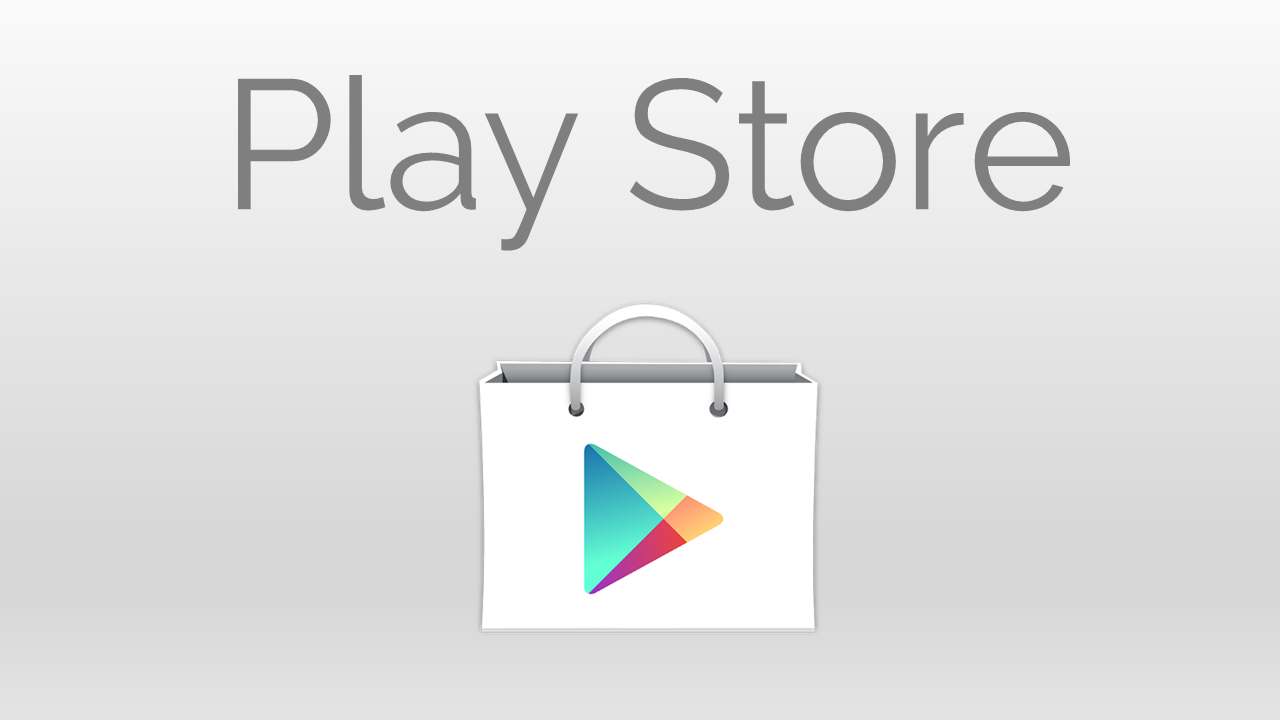
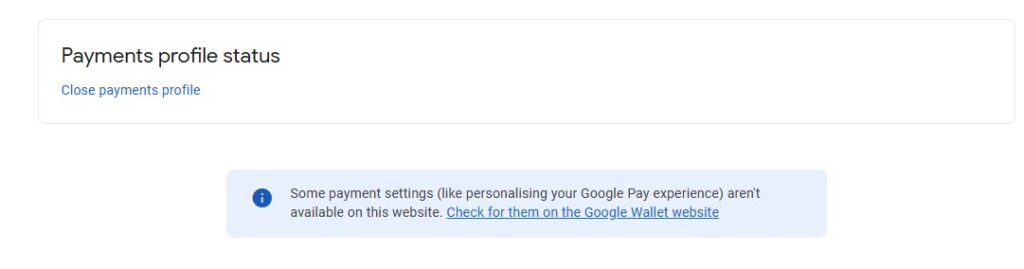




thankyou
It’s not working anymore. I tryed anything I also tryed to spoof my GPS location!
Best method is to create a new google account using a desktop computer
set your desired country using your local phone number,
then add this new account to your phone.
On google play store, you can switch country by switching the active account.
No purchase required.
Okss
Ekek
I’m new at this
I need help accessing google play store app
k
Useless if you have any credit in your Google Wallet or Play account.
You have to have LESS than $10 in account to even let you change location and that money is frozen until you change location back.
pakai bahasa indonesia dong?
Yes possible
Did all you said but country still not changing
Thanks.. this serves my purpose..
I have moved to UK and was unable to install any UK specific apps. After the changes suggested by you, I am able to get the apps..
However, my currency is still as in home country.. may be it will be updated in the due course?? am not worried about it now
Hi I Just tried both options and I still get the app saying it’s not available in my country. I use to Live in Denmark and moved to australia and I am trying to install an australian specific app.
Did you figure it out? I’m also from DK and recently moved to UK
Hi Celena.
I have updated the guide. Now check if the latest method works for you.
Best of Luck.
I tried both methods but it did not work for me.
play store
HI there!
I have used both methods but Google still bills me in NZ$ when I now live in the UK should be charged in £.
Is there anywhere else my former New Zealand address might be?? I check my address in the settings & credit card. Emptied cache in browser & app… still no luck 🙁
Thanks for the help thou!!
Sachindra singh Dhanai
Somehow it worked. Can not say for sure how it did. Upon following all the steps mentioned above, I could not find the desired app. Then suddenly clicked the 3 bar button on top left, changed the account to a account which has a different country and credit card address, and wow, it worked!
I am Happy it worked out for you ….
THANK YOU
I’d tried everything And nothibg worked, until i change from one account todo another And then ir worked! Thanks!
Thank you, this has been driving me crazy!
wallet is’nt available in my country
What do i do
Start from step 4 or try using VPN to access Google Play Store and download the required app. Or look for the APK version of required app that is restricted in your country. Just download it on your phone and install it.
Hi,
I tried to follow the steps of method 1, problem is I don’t have a credit card in my new country, so I cannot add a valid form of payment. I changed all my addresses in my address book, changed my phone number and all, emptied the cache and rebooted, but still I cannot download the app. Is a credit card mandatory to go further?
Thanks
No, its not mandatory. But if its not working for you then try to select “Add a payment method later” and then change your billing address and home location. Remove old address and then try again to download.
dude, wen i select the add pament method n enter visa card, later my country bhutan is not coming, do help.
You must also go into Google Wallet Settings and change the Home Address to the correct country.
i hereby need to change my country address to 21 Hill View Dr. Florida NewYork 10921 USA.
THANK YOU SOO MUCH.. I was able to change my country in Google play store to avail a deal present only is USA..
Well, idk what it meant by opening a new tab for the new address I just took and address and filled in the spaces idk what to do can u make clearer instructions?!
I am sorry if you couldn’t understand the instructions.
The second method is when you already have Google Wallet Account.
Just open Google Wallet account and enter your email and password.
After that locate Address Book Tab. Click on it.
Now remove Home address and enter new address (New address should be of the country whose store you want to see in Google Play Store) and click on Save.
Now that you have changed address and accepted terms and conditions.
Go to Settings -> Apps -> Google Play Store.
Clear App data and clear cache.
Thats it.
Now Open Google Play Store again. It will have the store of the country you mentioned in the home address.
hmmm all the fancy words that few can manage..
google store that lots not use for paid apps,
even just use pay as you go,
any apps used are only the free ones….
acquire a local payg card for the country you intend staying at, with a minimal load on ..
insert the card , do a complete factory reset , and go from there wit the rest of your settings that you already know,,
no need insert bank details for some 1 to steal ……………..
kiss technology, keep it simple stupid
I’m very unsure about the America Express
Do I have to pay?
No you dont have to pay.
Thanks mate but it not worked. i wanted to use paidasks app from google.
I have downloaded it from here without changing my country but when trying to access it it says not available for my account.
Make another account with different address that might work. Make sure you properly follow the guide above to make change the Google play Store address.
hi bro, i tested the whole steps but it still not working. Im from Malaysia, so beside changing the home address to U.S (i wanted united states), is the country need to be United states too ?
Second, after i entered the U.S home address, below the page suddenly appeared stuff like ”verification for US resident” do I need to fill in that? anyway, after i done everything, my play store are still Malaysia and unable to find the U.S apps.
(Do I need to remove my payment cards everything in the first hand too ? then add them later on ?)
Yes you need to enter remove the old address and cards. Update the new address and then enter cards.
I tried both steps now. With restarting my phone and clearing cache a couple of times. And it still doesn’t work, it’s still the play store of the other country.
I even make some real purchases, so that can also not be the issue. It just won’t change. Do you have any other suggestions?
In my case, changing address and adding a new payment and buying wasn’t working ,until I put the payment method as “Default”.
Then I received a message that my payment method was changed and it worked!!!!
where can you set it as “default”? I’m trying everything atm to change it from Germany to Australia, nothing works, although all my adresses are Australian now.
Hi Jana,
I recently moved to Germany for Masters studies, my store country was changed on its own. I didn’t have to change google play store country by myself.
Which phone are you using?
Regards,
I think my google account has been hacked. It says that i bought a sack of gem but i dont even play clash of clan. Plus the address where it connects was from Riyadh, which is not my home country. That is why i am having trouble downloading apps because it tells me that its not available in my country(riyadh), but i live in the Philippines. Can someone help me change my country? I dont have any credit/debit cards so i cant change my country because it requires card id to add address.
You need to change password of your Google account ASAP.
Method one worked perfectly.
Thanks.
Delete or disable the payment method or wallet or what the hell they call it.
Neither methods work for me moving from NL to GB 🙁 Why do Google make it so complicated? Reminds me of Microsoft.
I have contacted google support, basically there are 2 places where you need to update your address. firstly the one connected to you payment card, and other one is at payments.google.com on the right upper corner there is an icon for settings. When you have updated the addresses, go through your mobile to a a paid app just before going further then clicking buy, exit google play, go to your android setting, application and search for google play. Delete app settinsg & delete cash. Go back to your google play, now it should be working. If not then wait 30 min.
i dont have any credit card so can u sugest a method in which i dnt need a credit card to change my country
I have money on the 2 accounts I want to move to the USA.
When I delete my payment method do I lose My money?
Thank You
HI, tried everything that was suggested, still doesn’t work. I bought my phone in Italy and am trying to download Directtv app, Google play store says it’s not available in my country (i’m in the US). I’ve changed the address on my google wallet, changed credit cards, cleared browser, cleared cache…..everything and still can’t get the app. Any other suggestions?
In my case, changing address and adding a new payment and buying wasn’t working ,until I put the payment method as “Default”.
Then I received a message that my payment method was changed and it worked!!!!
Thanks.
works now
It works ! Thank you
worked for me, but only after removing my Paypal account, under “Payments center”
IMPORTANT: In my case, changing address and adding a new payment and buying wasn’t working ,until I put the payment method as “Default”.
Then I received a message that my payment method was changed and it worked!!!!
wee.. Thanks Mate.
not work for me, do all ways on ur site
Thank you so very much
Simplest method. Worked for me. No address update required.
Open incognito window on your laptop. Open Google Play without logging in.
Donwload the app
It will ask for google account details.
Enter and it will automatically download the app on your phone.
Cheers
Genius.
Didn’t work for me. Trying to install app for Canada on US phone.
google play us billing address add how pls help
It doesnt work for me. I changed my country to the UK, no billing method and no purchase, I do not wish to add any of them either, and still, I can’t download my british bank app. Any clues?
I came to the Philippines several months ago but before I was based in France. I tried to install an app only available in the Philippines and it wasn’t working. For me changing the address in my google account didn’t work (and I don’t have any credit card here in the Philippines).
What worked actually for me was to:
1) create a new gmail account on my smartphone
2) go to play store with my computer
3) Look for the app and connect with my new google account
4) It worked 🙂
No need for a VPN or anything else. If you live in the country where the app is available, just create a google account, it should work!
Yes
google wallet can not be downloaded in my phone .what to do
I want change my nationality in my phone what to do please tell me.
I have my payment method set to the US. But my play store is not in the US location. Why is this so?
I did everything, but when I came to google payments centre step it doesn’t let me to change my country because “one or more google services you are using doesn’t let you change your country” I even cancelled all my google subscriptions, don’t get it
I don’t have a google wallet and don’t wish to do one how can I change it without google wallet